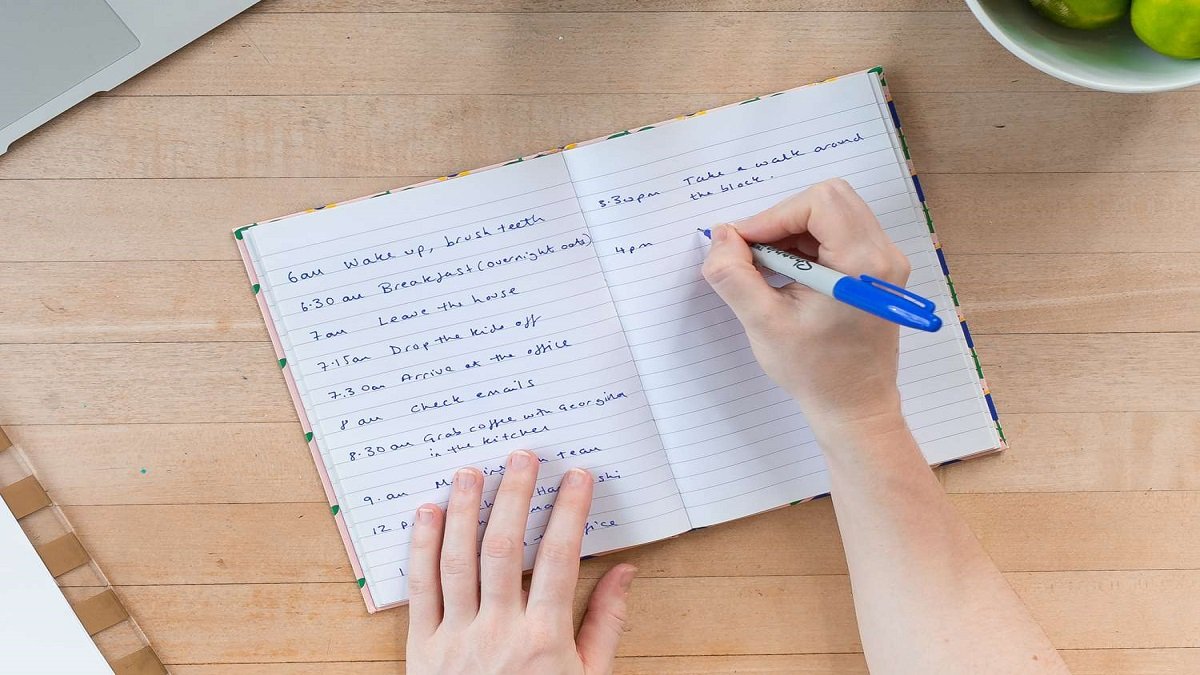Creating a daily schedule with prioritized chores can assist you in maintaining a healthy balance between your personal and work life. By guaranteeing that you’re consistently working towards your long-term objectives, a daily routine may also assist you in achieving them. You may effectively organize your calendar by learning Steps to Create a Daily Schedule and manage your productivity.
They have such sway, in fact, that many people discover they are completely useless without their reliable, old calendar. If that is you, you’ve undoubtedly been looking for some scheduling tips conveniently compiled into a list of eight, to be exact—to help you remember important activities and adhere to deadlines.
Some Effective Ways To Create A Daily Schedule
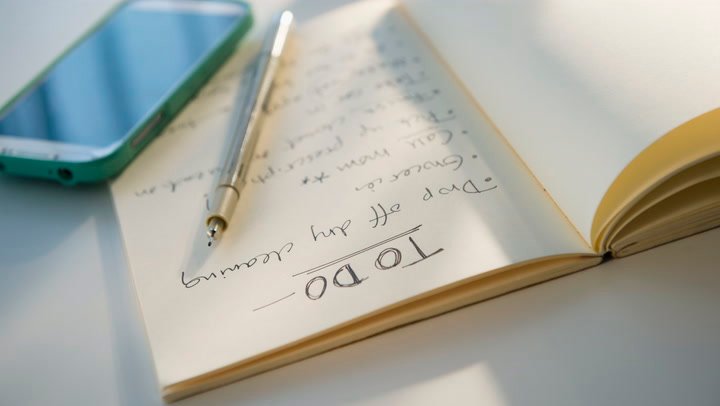
1. Make a List
One of the first Steps to Create a Daily Schedule is to list all the tasks you must do each day, both at work and at home. It’s a brain dump, not a to-do list, so don’t worry about how you arrange it. Just make a list of everything you need to get done and everything you do every day.
If you find it too difficult to recall everything in one sitting, have a notepad with you and take notes as you go about your day. Nothing is too little to do; if you want to include “brush teeth” in your everyday schedule, put it on the list.
2. Identify Priorities
Identifying your priorities is a solution to How to Create a Daily Schedule. After obtaining your list, go over it and decide what your daily priorities are. To assist you in visually dividing your requirements and goals into business and personal areas, think about using a highlighter.
For instance, underline essential professional tasks like responding to emails and returning calls in blue, and underline leisure activities like enjoying a book or getting coffee with a friend in green. Apply this to every task on your list.
3. Structure Your Day
While night owls receive an energy boost in the evenings, early risers often do their tasks most efficiently before noon. Consider your most productive times. Next, arrange your chores according to what time of day you will be most productive doing them.
Mornings: Getting out the door in the mornings may be a task in and of itself. Put together all your early chores, including supper in the slow cooker, making breakfast, and walking and feeding the dogs.
Think of things you want to get done while you’re still feeling fresh for the remainder of the morning. Consider chores that you often avoid or put off beginning as well. Plan them for the morning so they won’t be a constant source of stress.
Midday: This is a challenging time since you’ve probably lost most of your energy and some of the caffeine from your coffee in the morning. Now is a wonderful time to tackle the tedious, repetitive tasks that don’t need much thought.
Make use of noon hours to do errands, schedule appointments, and respond to emails. Regular household chores, like loading and unloading the dishwasher or cleaning the loo, are best done throughout the day if you work from home.
Evening: The best time of day to prepare and be ready for the following day is in the evening. Pack lunches, arrange your clothing, and tidy up often neglected areas, such as mail receptacles.
4. Allocate Time for Adaptability
Establishing a regular schedule can help you allocate your most productive hours to difficult projects and your least productive hours to easy ones. However, unexpected things sometimes happen, so include some flexible free time in your schedule.
For example, you may have a doctor’s appointment when you normally work. Or you usually prepare lunches for the next day, but there’s a social event at that time.
By including chunks of free time into your daily schedule, you’ll never feel pushed for time and be able to rearrange duties while maintaining the flow of things even in the face of unusual occurrences.
5. Set Up Time Blocks to Improve Schedules
A method for estimating the amount of time needed for each work is necessary, or else you risk spending three hours obsessing about the ideal font for a quarterly report.
Period blocking involves dedicating all your attention to a single activity (single-tasking) to reduce distractions and finish activities within the designated period or blocks.
Break down each activity into a reasonable time frame by following this important step between the plan and the action. For instance, set up an hour on your calendar twice a week to ensure you are current on the literature on a certain subject. In the absence of one, you’ll probably waste time.
If you go back to your school days and your timetable when every topic had its period, you’ll discover that time blocking is not that different from that.
Use your daily schedule to assign chores to certain periods throughout each workday. Recall that as the week progresses, you can (and should!) always modify your calendar to account for shifting priorities or time zones.
6. Group Related Tasks Together
Grouping similar tasks is one of the effective Steps to Create a Daily Schedule. Look for jobs that are similar enough to be grouped for efficiency.
For instance, because they both need the same materials and are done in the same part of the home, you may want to consider performing “wash the dishes” and “wipe down surfaces” together or immediately after each other on your daily to-do list.
Sorting the items into categories also helps you finish the checklist from start to finish.
7. Create A Weekly Chart
Make your own, buy one, or print a weekly chart. Start adding daily and weekly requirements for work and personal needs. Determine the appropriate times to finish weekly duties so you may have as much flexibility in your calendar as feasible.
Consider adding a weekly activity, like mowing the lawn, instead of doing it on Saturdays when you have six priority tasks, for instance, if you only have four priority activities to finish on Mondays.
8. Optimize The Tasks
Examine your weekly plan to see if there are any chores or places that you can streamline or simplify to save time.
For instance, if you usually go grocery shopping on Sundays but find that you don’t have enough time to do other activities that day, think about ordering groceries delivered or rescheduling the trip for a weekday. Try this on any days that appear especially jam-packed with events.
Some Schedule-Maker Apps
If you are still struggling to figure out Steps to Create a Daily Schedule, a schedule maker app can help you. Here are some Schedule Maker Apps to help you:
- ClickUp: Free version, Paid versions starting from $5/ member/ month.
- Todoist: Free version, Paid versions starting from $3/ member/ month.
- Any.do: Free version, Paid versions starting from $5.99/ month.
- Google Calendar: Free version, Business version $5.00/ month.
- Clockify: Free version, Paid versions starting from $4.99/ month.
- Notion: Free version, Paid versions starting from $4.00/ month.
- Habitica: Free.
- Trello: Free version, Paid versions starting from $12.50/ member/ month.
- Microsoft Outlook: Starts from $5/ person/ month.
- TickTick: Free version, Premium: $2.99/ month.
FAQs
Q: What to do if I fail to stick to my schedule?
A: Figure out the reasons why you are failing. Adjust your schedule accordingly.
Q: Sticking to a single schedule is hard, as I work a rotating shift. What to do?
A: Make two or more schedules per your shifts’ varied timings, and try to be adaptable.
Q: As I got a job after graduating, how can I make a schedule?
A: The schedules of a student and an employee are different. Figure out your new responsibilities and lifestyle, and make a new schedule.